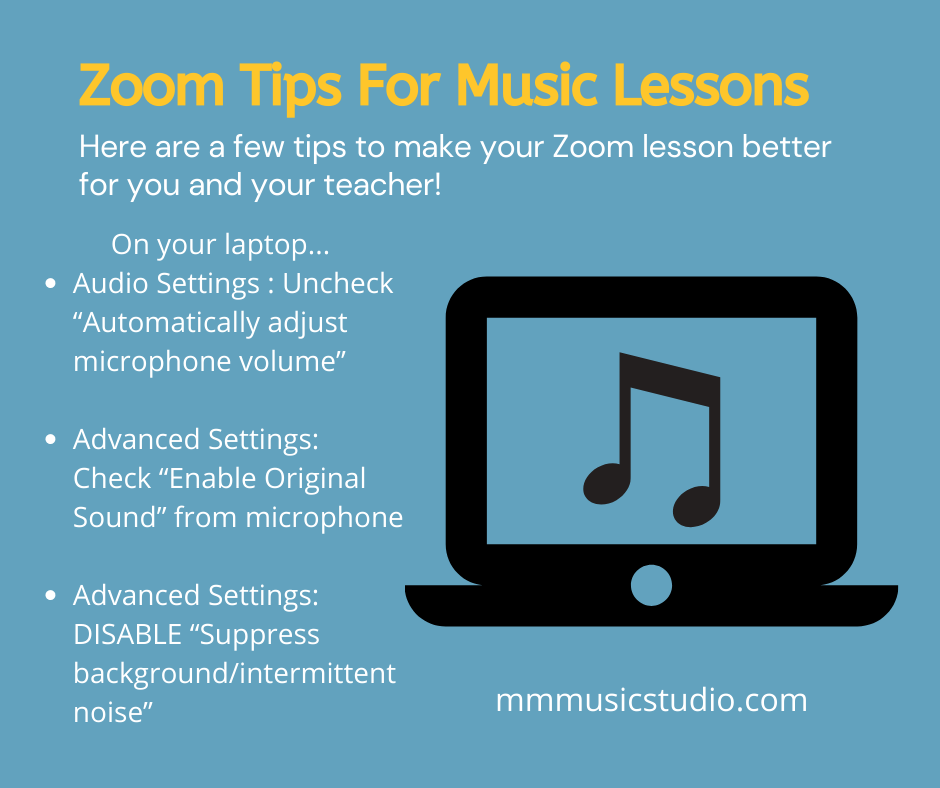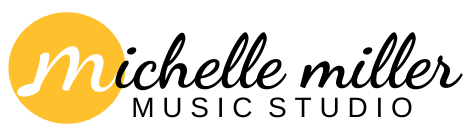It’s been a month since our studio has made the switch to fully online lessons. We have had so much fun connecting together and continuing the music!
Zoom wasn’t really created for music, it was created for speaking, but musicians and music teachers everywhere are now using this platform and have discovered some ways to make the instrument sound come through so much better.
I created a little infographic for the Facebook page to guide you through:
- Go to audio setting and UNCHECK “Automatically adjust microphone volume”. This will enable you to play those beautiful crescendos without your sound cutting out.
- Go to advanced settings and CHECK “Enable original sound”. Zoom was created to pick up the voice best and can muffle the piano, but this will help the instrument sing through.
- While in advanced settings also DISABLE “Suppress background and intermittent noise” so that Zoom doesn’t think your instrument is background noise while you play.
Looking forward to even more beautiful music creating while online!